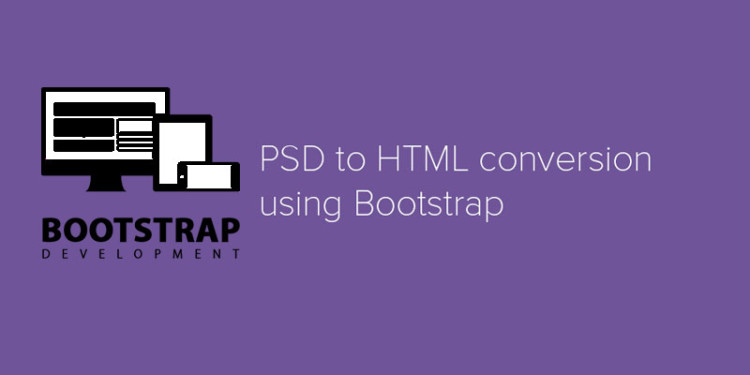
Why Should You Convert PSD To HTML Using Bootstrap Responsive ?
If you are a web designer, you already know what PSD is and how your life depends on it; for those who do not, just consider PSD the basic unit of web designing. PSD is a Photoshop design file. This proprietary file from Adobe is commonly used in web designing through design to code process.
Using the PSD file format you can still edit the image layers. But when a designer completes the image and flattens it to convert it into formats such as .GIF, .JPEG or .TIFF then the designer cannot further edit the layers of the image when it is converted and saved into a non-propriety file.
All those web designers who want to create an innovative and responsive website, convert PSD to HTML . And this conversion gives them more elaborated and easy way to make the site more approachable if they do this conversion using CSS Code.
Writing CSS code is not an easy job. You need an efficient framework to do it. The good news is now you can use Twitter Bootstrap to make your job very easy. This effective creation by Twitter is done by combining HTML, JavaScript and CSS. Now using this Bootstrap you are able to create responsive, user friendly and cross browser compatible website with no trouble.
Conversion of PSD to HTML is one of the most crucial parts of the web designing and according to latest market trends you can see Bootstrap is winning the hearts of the web designers all over the globe. So all you need to do is to find out a reliable, experienced and authentic PSD to HTML conversion services provider.
You need to make sure they are reliable because it is the core part of your website. Do your homework and see the reviews before hiring any company.
Using Bootstrap you can scale the desired images in accord with your customized requirements. It facilitates its users with Fluid Grid feature which makes image scaling much easier and hassle free. The 12 Column Grid helps you putting together responsive features to your website.
It is compatible with all image modes taking account of Bitmap, Duotone, Grayscale, Lab, Multichannel, RGB, Indexed Color, and CMYK. From clipping paths to transparency levels, from channels to multilevel information, it supports all of these.
Now you can ask the question that why should you choose Twitter Bootstrap over others. The answer is simple, it is much easier and much more responsive with many other awesome features. You can get well documented and detailed CSS code when you use Twitter Bootstrap.
Compatibility with browsers is not an issue, it is even equally good for mobile phone users. You do not need to worry about any up gradation thing. You can reproduce the codes easily by understanding the code patterns.
So set your goals first then look for a reliable company because you need it. Take the opportunity today and make a website which is pixel perfect, user friendly and very responsive.
A reliable service provider is helpful in converting PSD to HTML files using Bootstrap. ONLY PSD 2 HTML is best frontend development services provider that provides faster turnaround time and expert conversion services.
