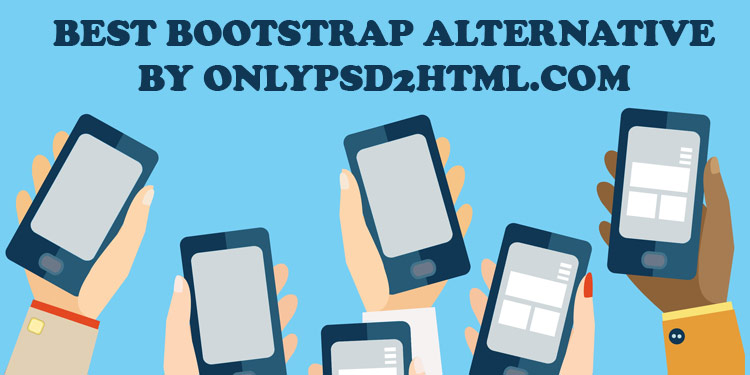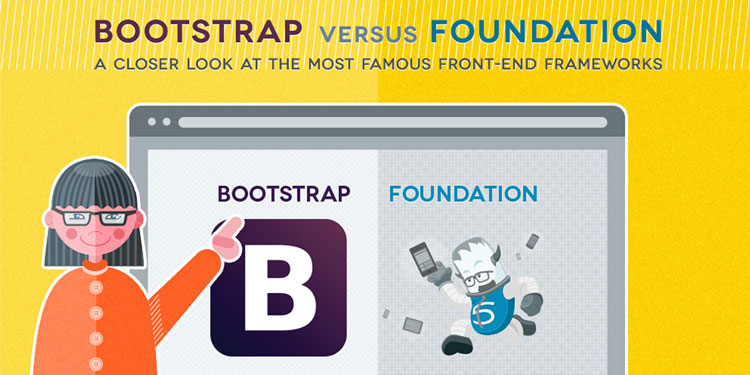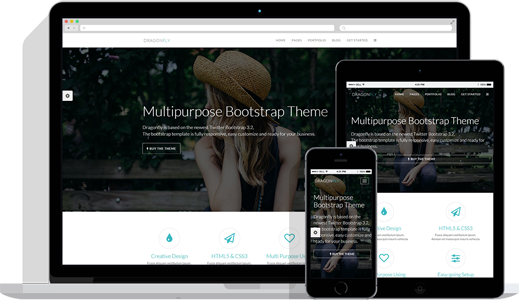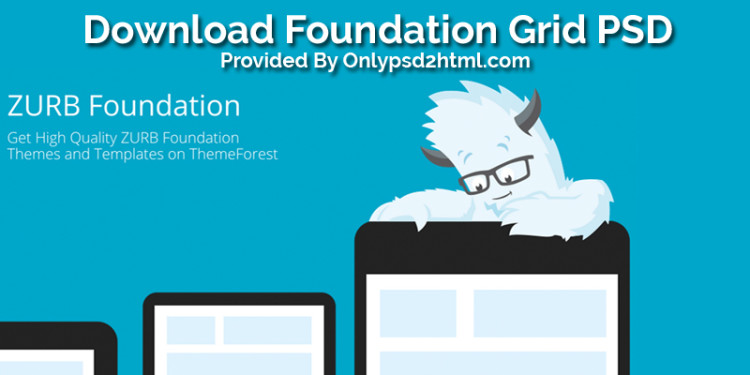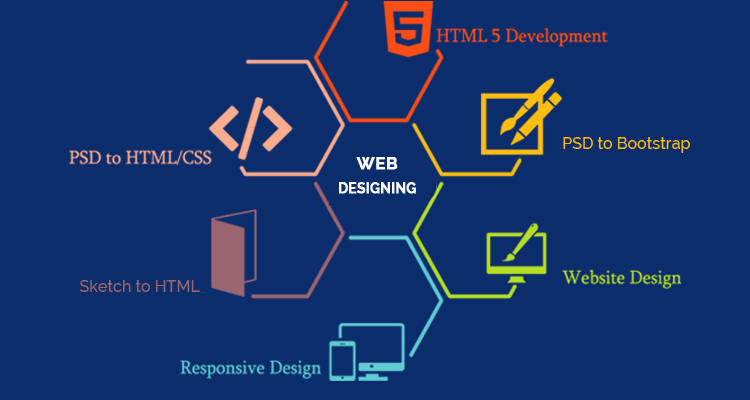Frameworks is one of useful front-end developers tool for faster and better development. With frameworks you can build a well structured, maintainable and up-gradable website. It also helps you save much on your time because there are plenty of readily available elements that you can use.
Nowadays, the number of frameworks have greatly increased, and as you may know, Bootstrap from Twitter is on the top standings. To help you pick the most appropriate framework to use, we have listed best frameworksavailable today for Bootstrap alternative. They offer unique and teasing features that differ from each other. Checkout!
1. Pure

If you are planning to build a web app that works both on desktop and mobile, then you should consider of using Pure from Yahoo. Pure has much better performance when it comes to mobile devices than Bootstrap. As its name suggests, Pure comes as a pure CSS framework only. Build on top of Normalize.css, Pure has an extremely small file size with just 4.5KB (minified and gzip).
2. UI Kit

UIkit is a free, lightweight and modular front-end framework. Developed with LESS, UIkit has a well-structured, expandable and maintainable code. It also offers a grid system which is responsive, fluid and nestable. With UIkit you can build navigation, buttons, modals, dropdown and more responsively. Its comprehensive documentation will make you easier to get started with UIkit.
3. Groundwork
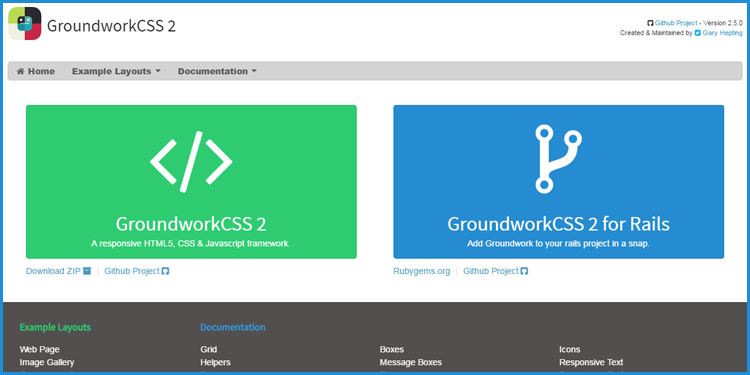
Groundwork is a lightweight, flexible and responsive front-end framework created & maintained by Gary Hepting. Built on top of Sass and Compass, Groundwork offers a great grid system which flexible, fluid and nestable. With its grid system, you can build any layout type of layout that fit on any screen size.
4. Gumby

Gumby is a flexible and responsive framework built with the power of Sass for faster web development. Its customizer allows you to easily tweak and customize the entire UI kit design to meet your best preference. Gumby has multiple types of grids with different column variations, but by default, Gumby comes with 960 grid system.
5. HTML5 Boilerplate
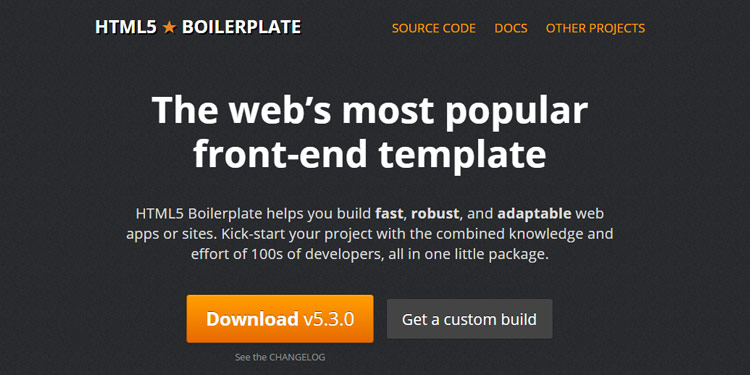
Just like its name, HTML5 Boilerplate provides you HTML5 ready template that has been optimized to meet the most standard of HTML new features. By using this template, you can create a fast, robust and responsive site that is able to adapt to any kind of browser, even the old ones like Internet Explorer.
6. Skeleton

Skeleton is a lightweight CSS framework that uses a 12-column grid system. Unlike Bootstrap or Foundation, Skeleton provides you with some fundamentals components only like button, lists, table, forms which aimed to kick-start your development process.
7. Bootflat
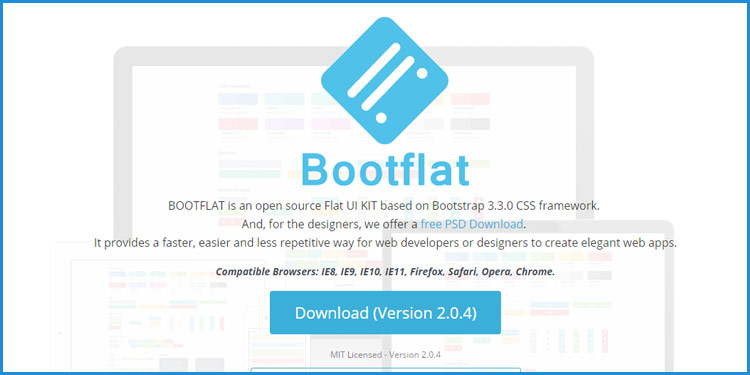
Bootflat is an open source CSS framework that is built with the powerful Bootstrap 3. Bootflat is designed to create a stunning flat web design with faster, easier and less repetitive way. Therefore, its UI Kit comes with beautiful PSD user interface pack that you can use on your website, iOS or Android project.
8. Inuit

Inuit.css is another great CSS famework that focuses on Mobile First approach and leave all the design to you. While many other framework are coming with their own built in design CSS, Inuit.css, however, don’t. Inuit.css works in OOCSS (Object Oriented CSS) manner which is a fast, scalable and maintainable method of writing reusable CSS.
9. 960 Grid System

960 Grid System is a front-end framework that can streamline your web development workflow based on a 960px wide container. The container is then can be sliced up into 12, 16 or even 24 columns for easier laying out content.
10. Materialize

Built based on Google’s Material Design principles, Materialize has come as a modern responsive front-end framework. This framework is very suitable for those who want to implement Material Design look and feel into their website without any complexity. It features card design, ripple effect animation, Sass mixin, drag out mobile menu and many more.
11. Jeet
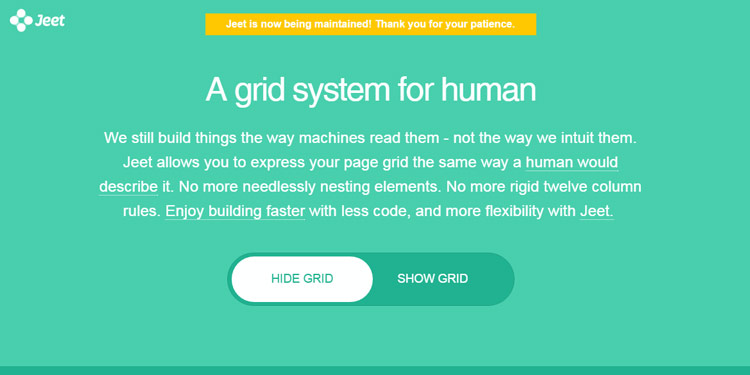
Jeet is a fast, flexible and most advance grid system available today. Jeet helps you build grids on the fly in a very intuitive, clean, manner. It supports almost all modern and old browsers.
12. Susy

Susy is an automated grid system that can help you build web layout in any kind of column you want. It gives you freedom and flexibility to build design of your choice. It’s able to handle whether your design has 5, 12, 24, 48 or unequal columns.
13. Metro UI
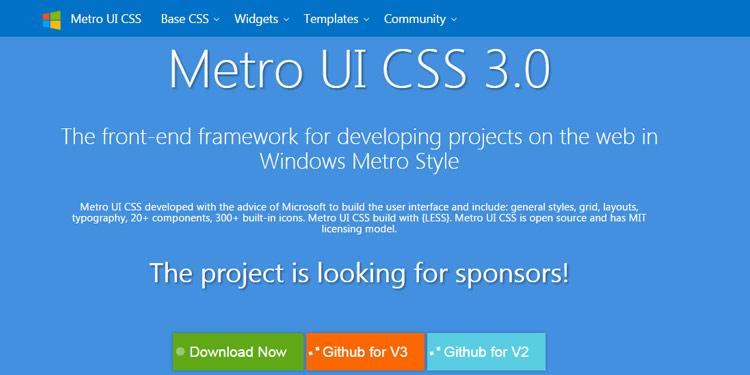
Metro UI is a 12-grid based framework that is inspired by the Windows 8 Metro style interface. It’s very easy to use and has style with a bunch of common components like button, tile, menu, date picker and much more. There is also a News Portal template to get you started easily.
14. HTML KickStart

HTML KickStart is an ultra-lean HTML, CSS and Javascript boilerplate for extremely faster web development. HTML KickStart was developed based on Twitter Bootstrap with the icon support from Font Awesome. With its ready menu, list, tables, buttons, grid system, and many great elements, you will save the process of your web project creation up to 10 hours or even more.
15. Simple Grid
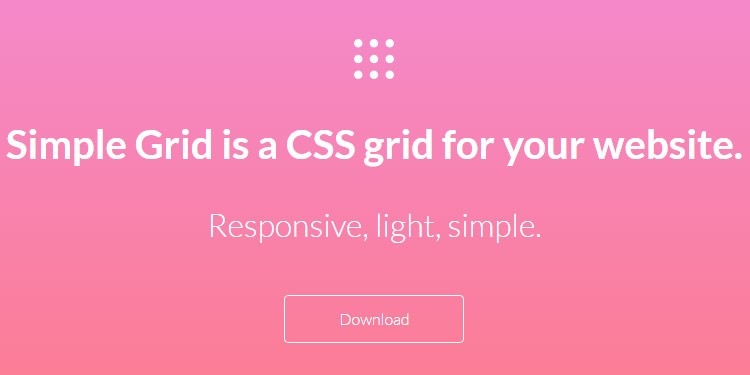
Simple Grid is a very lightweight, responsive grid system. It’s not like other frameworks that have that fancy button, menu, table, etc, Simple Grid offers only a pure grid. The grid feature is based on 1140 px screen size with 12 columns that you can customize to get your best layout.
16. Foundation
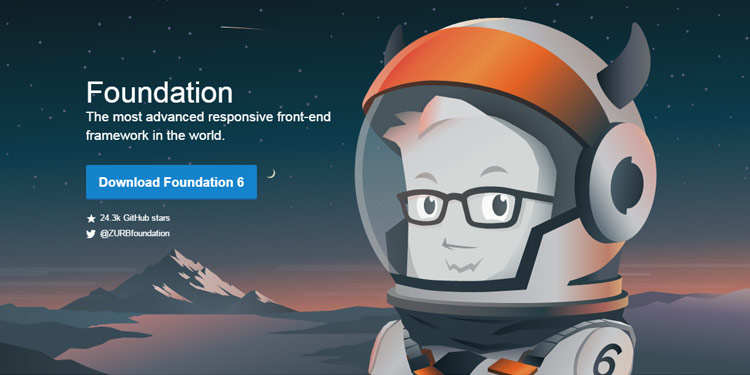
Foundation is most likely the toughest rival for Twitter Bootstrap. It is very well documented, stable, flexible and open source front-end framework. It has many useful tools for creating responsive, mobile first web project faster. It supports almost all the available browser today, except for IE7. Although many developers are mostly using Foundation for HTML and CSS only, but you have option to port it with Sass and Rails.
17. Material UI
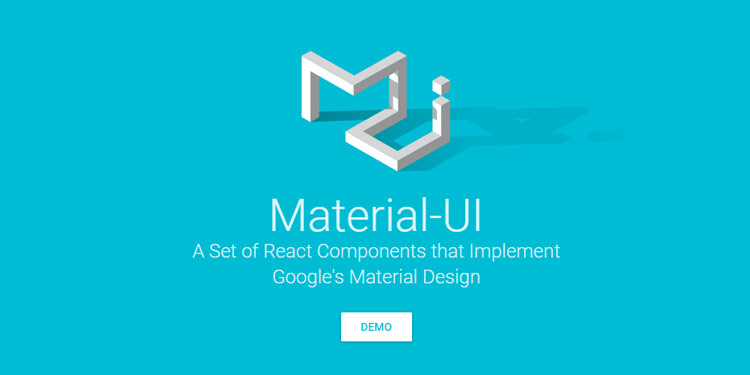
Material UI is another framework that implements Material Design specification. The only thing that differentiate it from Materialize is it’s built by the love of React Javascript library from Facebook. It has many beautiful UI components that you may use freely on your web page.
18. Topcoat
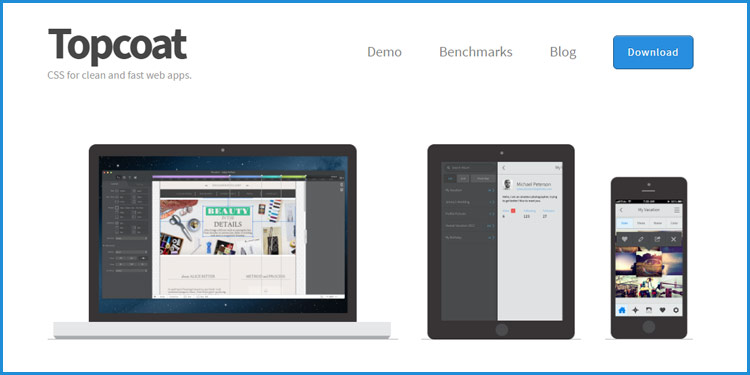
TopCoat is a robust front-end framework made by Adobe team for developing web application designed with speed in mind. Every single detail in TopCoat is optimized for performance priority. It also offers you with customizable theme, open source font and also PSD UI Kit to use with your project.
19. Ink

Ink is a front-end framework that is developed for quicker UI development using HTML, CSS and Javascript, just like Bootstrap does. You can create modern layout easily with some reusable interface elements like table, tabs, data picker, modal, sortable list, tree view, gallery, form validator and more. It also enables you to have DOM manipulation, communication facilities and fancy page effects with its JS Core engine.
20. Onsen UI
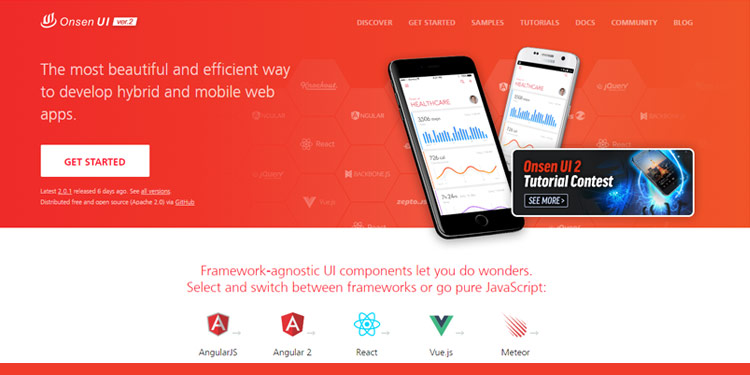
Onsen UI is a hybrid framework that works well with PhoneGap and Cordova. With AngularJS, jQuery, Font Awesome and TopCoat as the foundation, Onsen UI can be a promising tools for developing amazing mobile apps. Onsen UI can help you build mobile apps easily using the concept of Web Components.
21. CardinalCSS
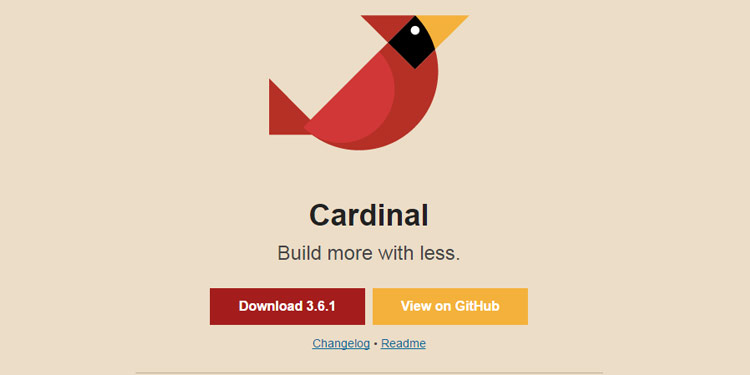
CardinalCSS is a CSS framework built with a focus on performance, readability and most importantly maintainability. CardinalCSS adopts some modern approaches such as mobile-first for shaping up the grid; and CSS Box Model that allows you to easily determine element width and height.
CardinalCSS also comes with a handful of helper classes that allow you to quickly apply styles upon an element, for example, the drop-cap which applies the drop-cap effect for the first character in the paragraph.
22. ConciseCSS
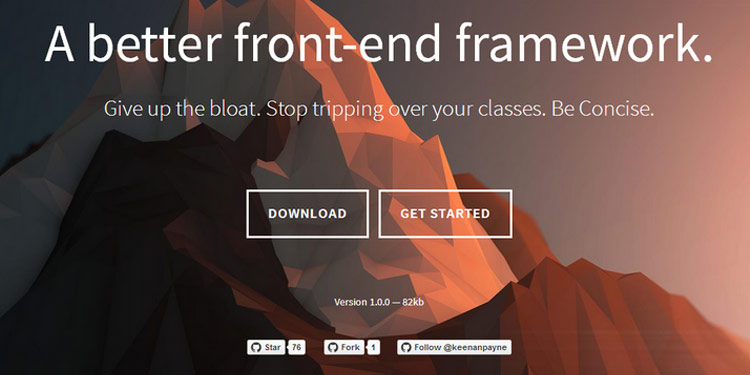
ConciseCSS is a CSS framework – without the bloat. It is a lean framework built on top of Sass, LESS, and Stylus which paves its golden path to CSS maintainability. But, if you prefer plain simple vanilla CSS, you can have that as well.
Similarly, ConciseCSS also comes with base styles for essential elements such as the headings, paragraphs, tables, forms, and a set of helpers class to create button UI.
23. Furtive
Furtive is a mobile-first CSS framework built around the cutting-edge web standards like the use of Flexbox for the grid and rem unit for sizing elements (including font size). Furtive retains a small CSS footprint by not supporting older browsers (*cough* Internet Explorer) since they require some CSS hacking. Hence Furtive is a perfect framework if you are designing a website for the future.
24. BassCSS

BassCSS offers a lightweight set of base element styles, utilities, layout and color styles, in modular form for buildilng a responsive web application. The SCSS files are included to customize the style easily. You can play with typography, white space, breakpoints, and UI elements.
25. Mueller
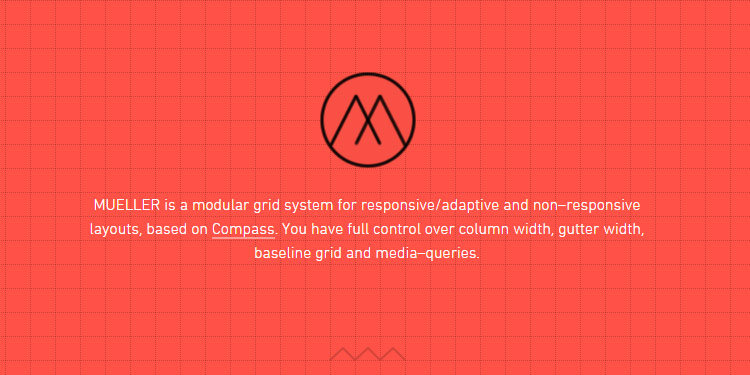
Mueller is a modular responsive grid system built on top of Sass and Compass. With Mueller, you can build the grid either by adding classes straight to the HTML elements, or if you prefer your HTML elements to be neat and clean, using the grid() function. Mueller grid can be used in tandem with the Masonry Javascript library to create a Pinterest-like layout.
26. Tuktuk

Tuktuk is a very unique name for a framework. Compared to Bootstrap or Foundation, Tuktuk is much lighter as it only comes with just the proper amount of components to build a presentable website including for the grid system, basic styling for typography, tables, and a couple of UI like navbar and modals.
27.Bulma

Bulma is based on flexbox and SASS. It offers everything you need for the creation of a web site or web app. It has a grid system, single elements and more complex components. There is no Javascript included, so if you are working with modals for example you have to come up with your own implementation. This makes it easy to integrate it in your react app for example.
28. Semantic UI
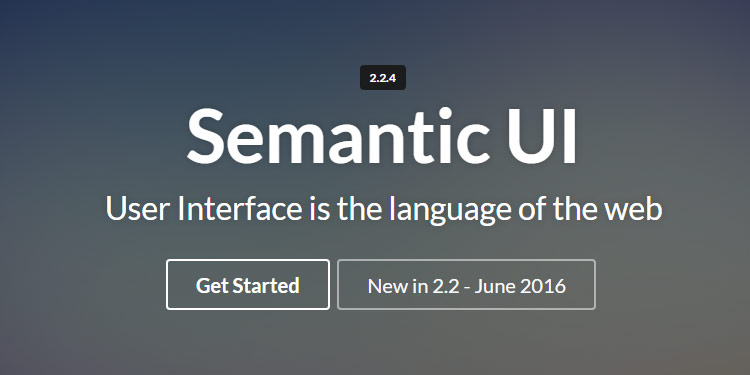
Semantic UI is big. You should use this if you are looking for a framework with lots of features. It offers simple elements and components but also views and modules in various themes. You can also build your own themed version with only the features you need.
29.Miligram

Milligram is a “minimalist CSS framework”. There are no Javascript features included. It’s not an UI framework but more a starter kit for your website/ web app.
30.Mui
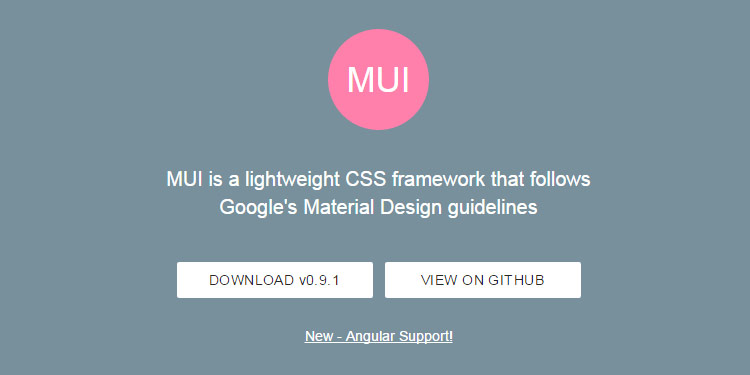
MUI also follows the guidelines of Google’s Material Design. What is special about this one is that it is also available as a REACT, Angular, WebComponents or HTML Email framework. The documentation says that it has an “extreme hackability”. I haven’t tried it out yet. But that’s a feature you might need 😉