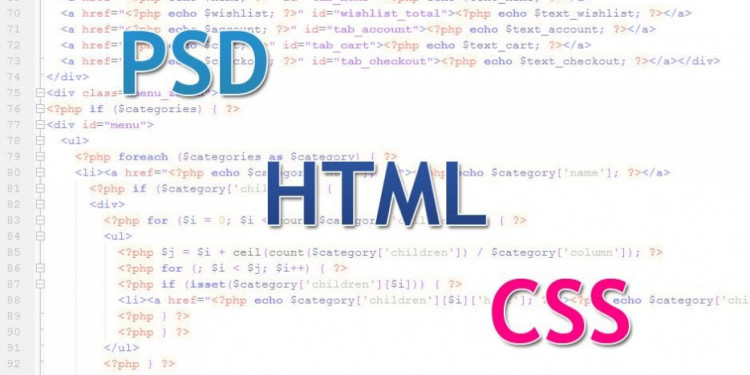The degree of the creativity skills is evaluated when you create a design. However, Proper coding is required to build up a complete and functional website. The PSD could be amazingly good, but it is the coding part, which puts the time in the web design and makes it functional. That is why PSD to HTML plays an important role in making a website design user-friendly and functional.
Who is PSD TO HTML expert?
PSD to HTML service providers are the skilled people who have the complete knowledge of coding. They assist the designers in their work and help to complete the projects on time. These days, Implementation of CMSs and shopping carts are very much trending. So, most PSD to XHTML conversion experts also offer PSD to WordPress and PSD to Joomla integration services. Content management systems, such as Joomla and WordPress are very easy to use.
Why do we need PSD to HTML service providers?
Designs could be in any format i.e. PSD, AI, PNG, JPEG, and others. And you need to convert the designs invalid and semantic codes. Although, designers ought to have the knowledge of coding. But PSD to HTML conversion is very skillful and tiring task. It is a time-consuming job.
Designers do get overburdened with work if they code the web design themselves. This decreases their efficiency and hence the productivity of the work. This even causes the delay in the delivery of the projects. To avoid this kind of situation, PSD to HTML service providers come into play and save the designers from getting over stressed with work.
Second main reason to go for PSD to HTML conversion service is that we can’t code HTML page directly because you need a proper graphic representation of the design first. It will then help you to code less with minimum efforts and also give perfection to your website. Photoshop is a great tool for creative designs which also give the benefit of trying different color schemes. This may save your time too before creating HTML version of your website.
It is very important to check its usability and know how search engine friendly it is, before launching a website. It is always recommended to take the guidance of the expert PSD to HTML conversion professionals.
What makes PSD to XHTML/HTML/CSS user-friendly?
Due to high competition in the online business market, Integration with the CMS and e-commerce platforms allow the non-geeks to manage and update their websites very frequently without the help of designers and developers. Because of this user-friendly feature, you can easily upload content, images and update services and products in your website.
Moreover, PSD to XHTML/HTML/CSS plays an important part in web development. Because it accounts for the cross browser compatibility and accessibility issues of the websites. These days, most PSD to XHTML conversion service providers offer cross browser compatibility feature and W3C standard valid CSS/XHTML conversion services that make your website easily searchable.
ow PSD TO XHTML/HTML/CSS conversion is done?
There are mainly two approaches for converting PSD to XHTML/HTML/CSS. It is necessary to understand well these two options before conversion process.
1) Automated Tools:
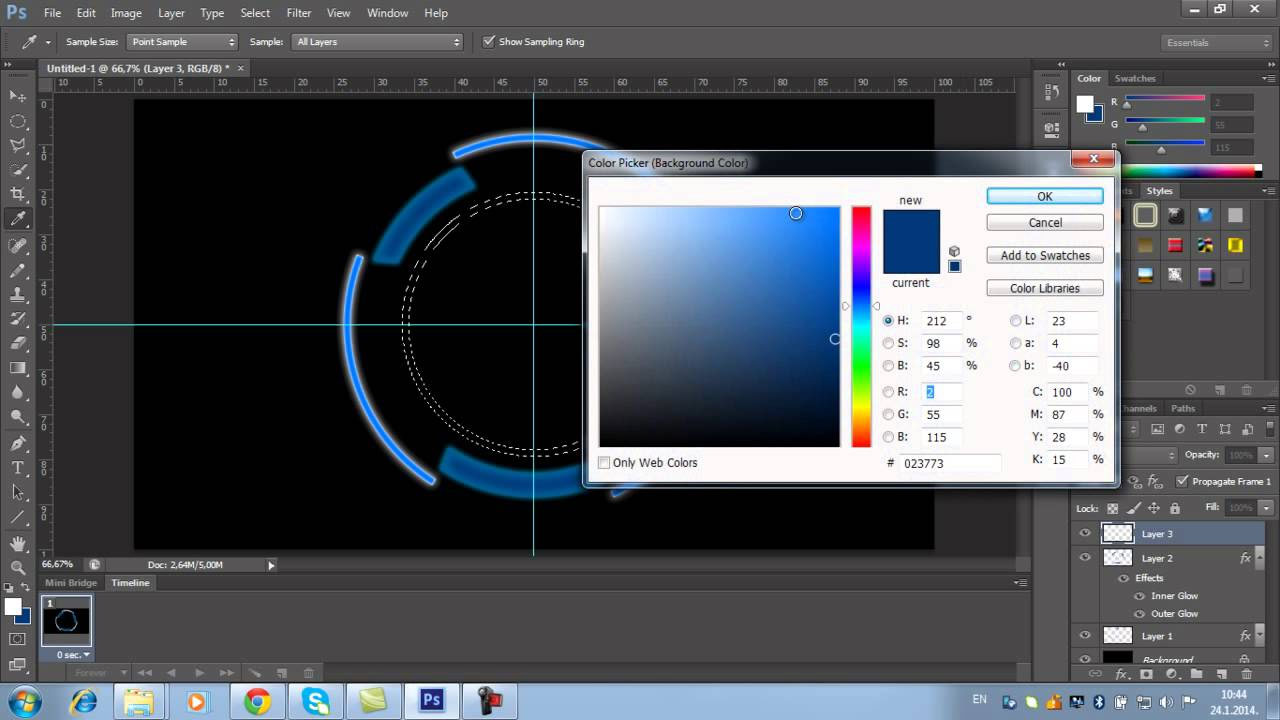
If you are not good at coding or not having time to master HTML coding then you can use PSD to HTML conversion tools. With these tools, you can’t expect a pixel perfect web design. Either you have to comprise on the quality due to such issues with it. It is better to hire conversion experts from trusted companies.
2) Self-coding:
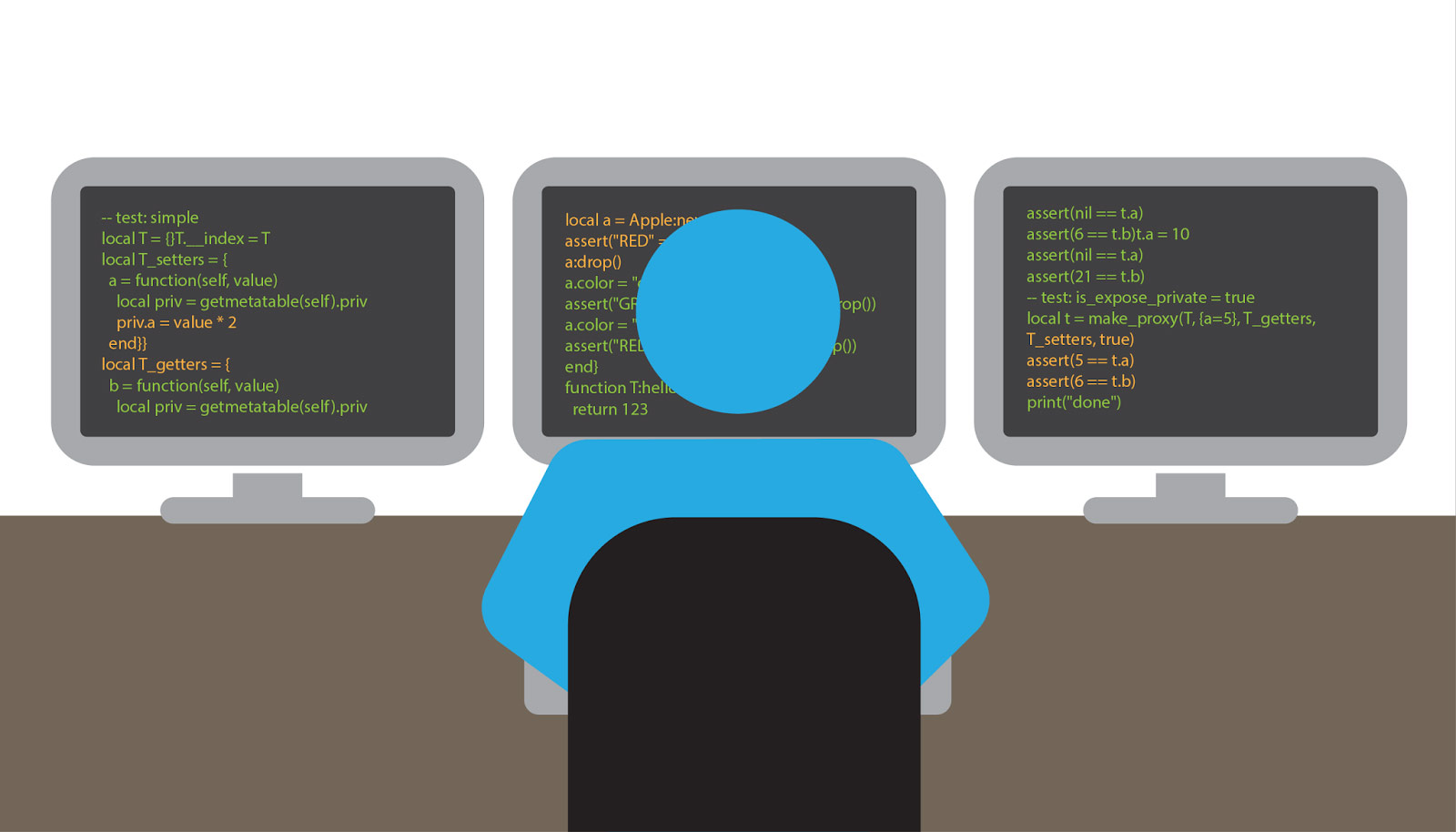
If you are expert at coding then you can easily code the HTML page. This only demands core technical skills from you to handle your own conversion job.
Wrapping Up:
As now we have seen that PSD to HTML template promises W3C validation, smooth pixel perfection, cross browser compatible compassionate, Light Weight Table-less, CSS Layout and SEO friendly.
Anyhow, if you are looking for PSD to HTML service providers, then you have come to the right place. At onlypsd2html, we are a team of conversion experts who convert your designs into high quality, cross-browser compatible valid XHTML/ CSS onlypsd2html. We have successfully completed 7200+ projects in past 12 years. Contact us for any further queries.