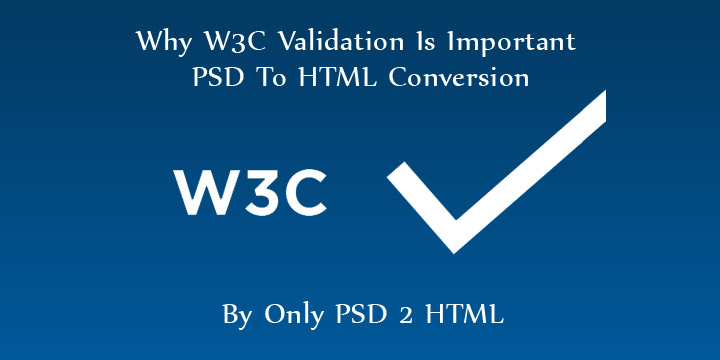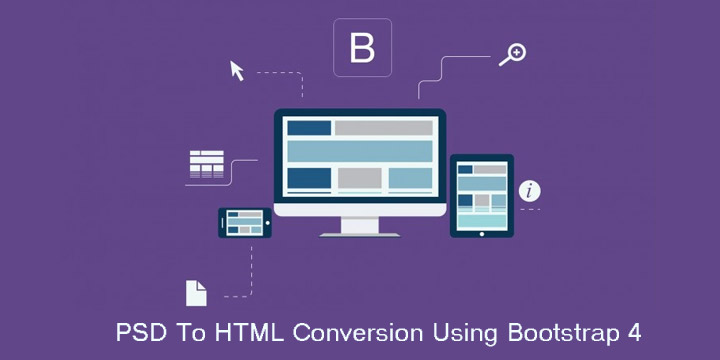The competency and expertise of a developer set him/her apart from others in the industry. A developer clearly understands the process and work accordingly to deliver the effectual results. Right from developing codes to validating and integrating them are best managed by a professional developer who’s experienced in this domain. Every developer knows the necessity to inculcate validated codes in each development process and this is where W3C validation comes handy. Here in this blog, let us discuss more about W3C validation and its importance for a website.
What is W3C validation
We in the “web world” tend to use scary words and acronyms when talking about what we do and it is very possible you have heard of “W3C” or “W3C standards” or maybe even “W3C validation” and wondered what in the world a this strange jumble of letters and numbers has to do with your website! I’ll translate this from “Tech” into English for you.
Validation is one of the major factors that influence the quality of a web design. It mainly refers to comparing formatted HTML and XHTML documents/files with the defined W3C standards. W3C is referred to as World Wide Web Consortium which is being defined as a set of standard coding guidelines. All markups and coding are subject to abide by W3C in order to run along future business aspects.
It is same like checking your sentence in accordance with the general grammar rules of a language in which it has been written in. Just like there are rules in grammar language, similarly in computer programming, there is a set of rules & guidelines which must be followed during every web project.
Why W3C Validation On A Site Is Important?
W3C validation is a process of analyzing the codes of the website in order to check if it conforms to the formatting standards. However, it should also be noted that a website which is not based on W3C standards may suffer the consequences of poor formatting resulting in less readability amongst the audience.
Here are some key reasons why W3C validation is essentially done:
- Escalates Ranking on SERP’s
Undoubtedly, errors in markup can affect the performance of a site leading a huge impact on a site’s SEO. It is known to all that search engines use HTML or XHTML codes of the website to rank them. So if the codes are invalid and do not comply to the standards, this may lead to an inefficient crawling on your site leading to a drop in ranking. - Validation Promotes Ethical Programming Practices
Using techniques like validation, one can get used to practicing ethical web designing conventions. Following such practices promotes the creation of error-free codes and viable web solutions, which helps in creating futuristic websites and themes. - Improved User Experience
W3C validated website can be easily accessed over multiple browsers efficiently. The usability and functionality automatically get improved when a website is fully based on error-free coding. Such a website can be uniformly viewed over dynamic browsers on different range of devices. Moreover, the validation process provides an extensive support to developers to help them minimize and correct the formatting errors. Web page with zero to less errors in coding loads faster as compared to the ones that are not validated. - Ensures Multi-browser Compatible Site
Introducing multi-browser compatibility in the sites got easier with the use of W3C validated codes. It is seen that websites that are not validated are difficult to open in multiple browser which affects its proximity amongst audience. W3C validated sites get displayed seamlessly on browsers without any errors; on the contrary, non-validated sites face formatting and display problems. - Device-agnostic Feature
Due to technological advancement, there has been a significant rise in the number of smart hand-held devices. These changing scenarios have sparked the popularity of mobile commerce among the web audience. Various sectors like marketing, education, hospitality, etc. have been extensively covered by business owners to escalate the usability of their site on new devices. So if you are looking forward to enhancing your reach in business realm, you must consider making your business accessible across multiple devices. - Validation Works As A Debugging Tool
It is already mentioned above that validating is mainly referred to initiating error-free coding, which is checked by the validating components. The validating components highlight the errors and may even give you the cause of problem. Moreover, if the invalid code is displayed on any other documents, these validators do check them too.
How Is W3C Validation Done?
There are numerous tools available online that are specifically built to authenticate your codes in compliance with W3C validation standards. The commonly used tool is W3C Markup Validation Service that is popular for its simplified processing.
Quick Tips To Using This Tool:
- Enter your site’s URL in the address box and click on check button. The list of existing HTML errors would be shown.
- You can directly upload your file to see the results.
- Or you can choose the direct validate option of putting all markups of your file in the box given. Click on check to get results.
Best Provider Of HTML Markup Validation Service
Thinking of getting your site validate and have yet not decided whom to approach? Well! No worries, this is wher Only PSD 2 HTML comes to your rescue. This reliable mainstay is competent enough to provide all HTML-specific services. The skilled developers employed at this company possess years of experience in creating dynamic HTML/CSS markups along with delivering advanced W3C validated HTML5/CSS3 markup services globally. We are laced with advanced technologies that helps webmasters to create pixel-perfect HTML markups creating improved user-experience.
And for the ones who are stuck at the nascent level of web designing, looking forward to transforming their PSD designs into advanced HTML markups, can also get in touch and avail our PSD To HTML conversion services. All the markups coded by our experts are both W3C validated and written in compliance with the advanced web conventions. We, at Only PSD 2 HTML strive to deliver note-worthy W3C valid HTML markups creating exclusive web solutions. To know more about our special offers and services, feel free to Contact Us